How do I share a link to my Mallard Bay listing to clients?

Brandt Roger
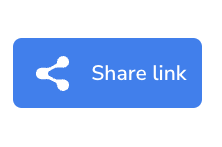
In today's digital age, online platforms have become a powerful tool for businesses to connect with potential clients and grow their customer base. If you are an outfitter or charter company looking to share your listings with clients, you may wonder how to do so in a quick and efficient manner. Fortunately, Mallard Bay has made it easy for you to share your listings with potential clients through a simple and straightforward process.
In this article, we will talk about how to share a link to your listing with clients on Mallard Bay. By following these steps, you can easily connect with potential clients and book your next adventure.
Step 1: You will search your outfitter or charter company's name in the search bar on the Mallard Bay home page.
Next, click your outfitter from the dropdown
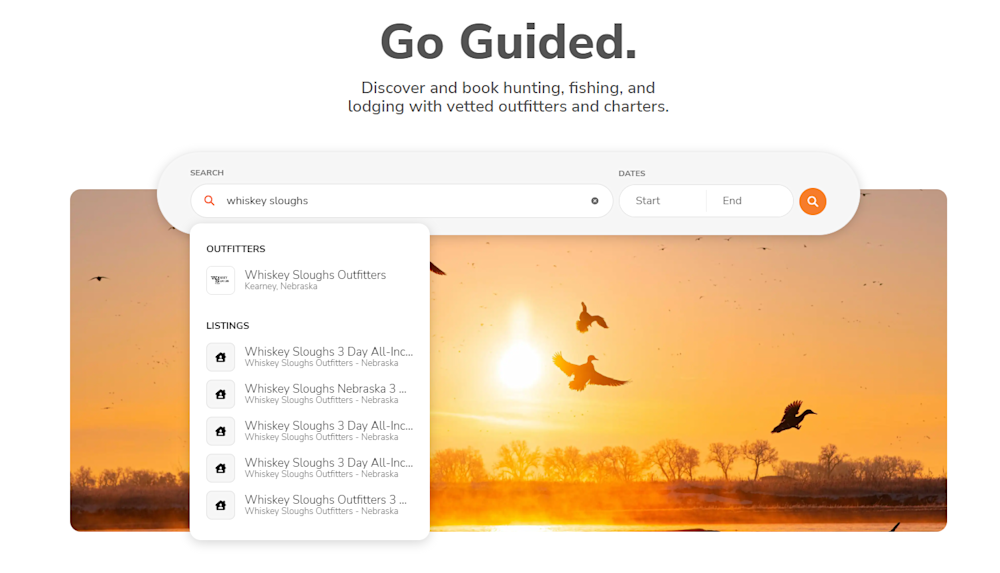
Step 2: Select the listing that you would like to send to your client.
Once the page refreshes, you will see a share button on the top right of the page. Select Share, when selected 4 options will appear:
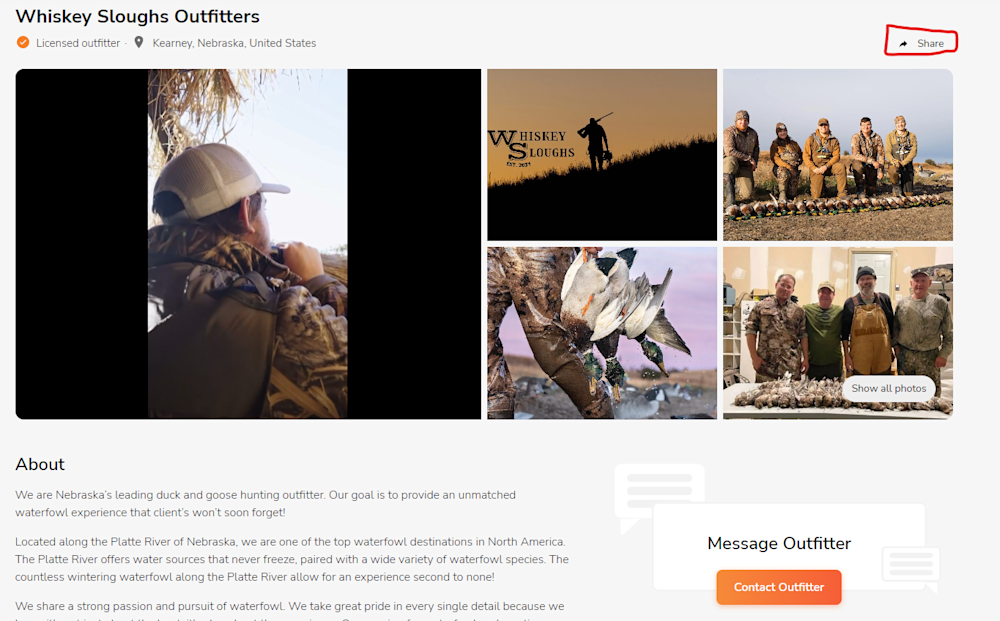
Step 3: Select your preferred choice from the following options to share.
Copy Link - clicking here will copy your listings link that can then be pasted into multiple applications such as text, email, etc.
Facebook - Directly share on facebook
Twitter - Directly share on twitter
Email - creates email template with listing to send to clients
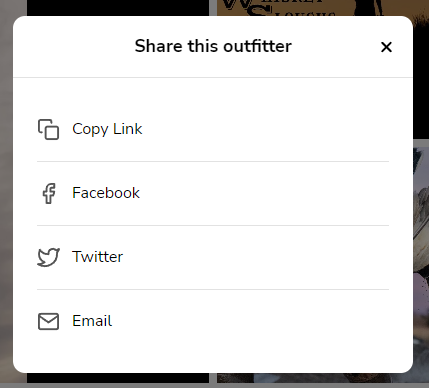
Step 4: Share listing with clients
Once you've selected your preferred sharing option, you're ready to share your listing with your clients! Whether you're sending a link through email, posting on social media, or simply copying and pasting the link, Mallard Bay makes it easy for you to connect with potential clients and share your listings quickly and efficiently.
Additionally, you can share you listing or outfitter via your Mallard Bay Dashboard.
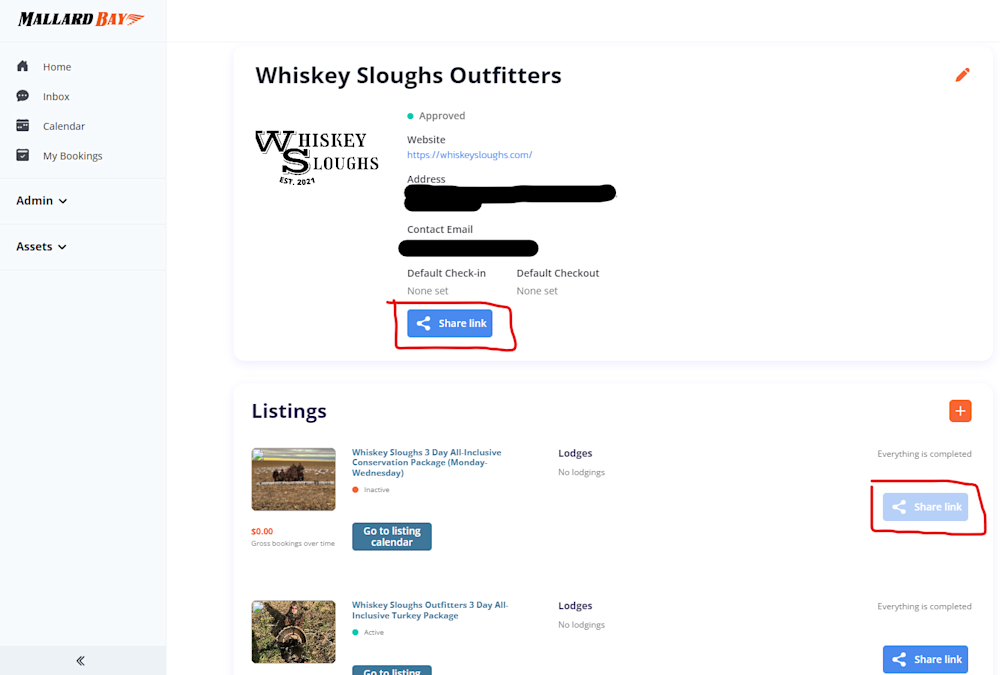
In conclusion, sharing your listings with clients is a breeze with Mallard Bay's user-friendly platform. By following these simple steps, you can easily share your listings with potential clients and start booking your next adventure today! So, if you're looking to grow your business and connect with potential clients, head to Mallard Bay and start sharing your listings today.
More

The Art and Science of Duck Banding: A Conservation Odyssey with Mallard Bay
by Anna Richardson
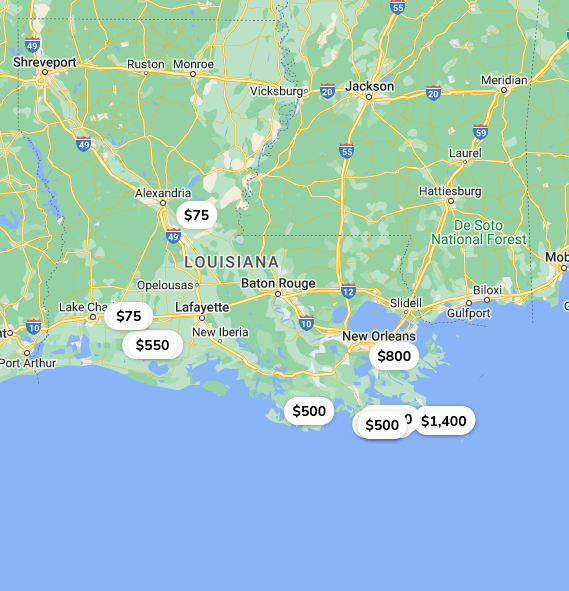
How To Book a Hunting Trip
by Sam Johnson

Axis Jerky Tacos
by Brendan Lamb

Experience Thermal Hog Hunting with Dirty Texas Outfitters
by Anna Richardson

6 Tips on Planning a Guided Hunting Trip
by Sam Johnson

Bourbon Spatchcock Turkey
by Brendan Lamb

Turkey Calling Tips
by Anna Richardson

Louisiana Sportfishing - An Angler’s Paradise 2023
by Anna Richardson

Waterfowl Hunting in Canada: What American Hunters Need to Know
by Anna Richardson
Where to find Guided Sandhill Crane Hunts
by Anna Richardson

Revolutionize Your Outdoor Business with Mallard Bay's GuideTech Software
by Garrett Shackelford

Lodge Management - Enhance the Experience
by Anna Richardson

Snow Goose Pastrami Recipe
by Caleb Richard

Snow Goose Chili
by William Fontenot

Snow Goose Gumbo Recipe - A Cajun Tradition
by Garrett Shackelford

South Dakota Guided Goose Hunting Outfitters
by Caleb Richard

Sight Fishing Louisiana
by Garrett Shackelford

How to find the right Texas Guided Fishing Charters
by Caleb Richard

Steak House Snow Goose Recipe
by Garrett Shackelford

Sandhill Crane Taco Recipe
by Garrett Shackelford